#0 Issue a UAegean myID credential Iin the case you have not already issued yourID|UAegean...
- Tuesday, June 8, 2021 at 7:36 PM -
To obtain a UAegean myLinkedID Credential, which links the attributes of your eIDAS eID with the academic attributes provided by your University (via eduGAIN), please follow the steps below to issue one:
1. Download the uPort ID wallet on your mobile phone:
2. Create a UAegean myLinkedID Credential by linking together the attributes of your eIDAS eID with the academic attributes obtained via eduGAIN (via the SEAL platform)
3. You do this process once, then store yourLinkedID|UAegean Credential on your uPort ID wallet to use it in the future, every time a UAegean service prompts you a QR code for authentication!